STM32Cube for Visual Studio Code
The free STM32 development tool based on VS Code
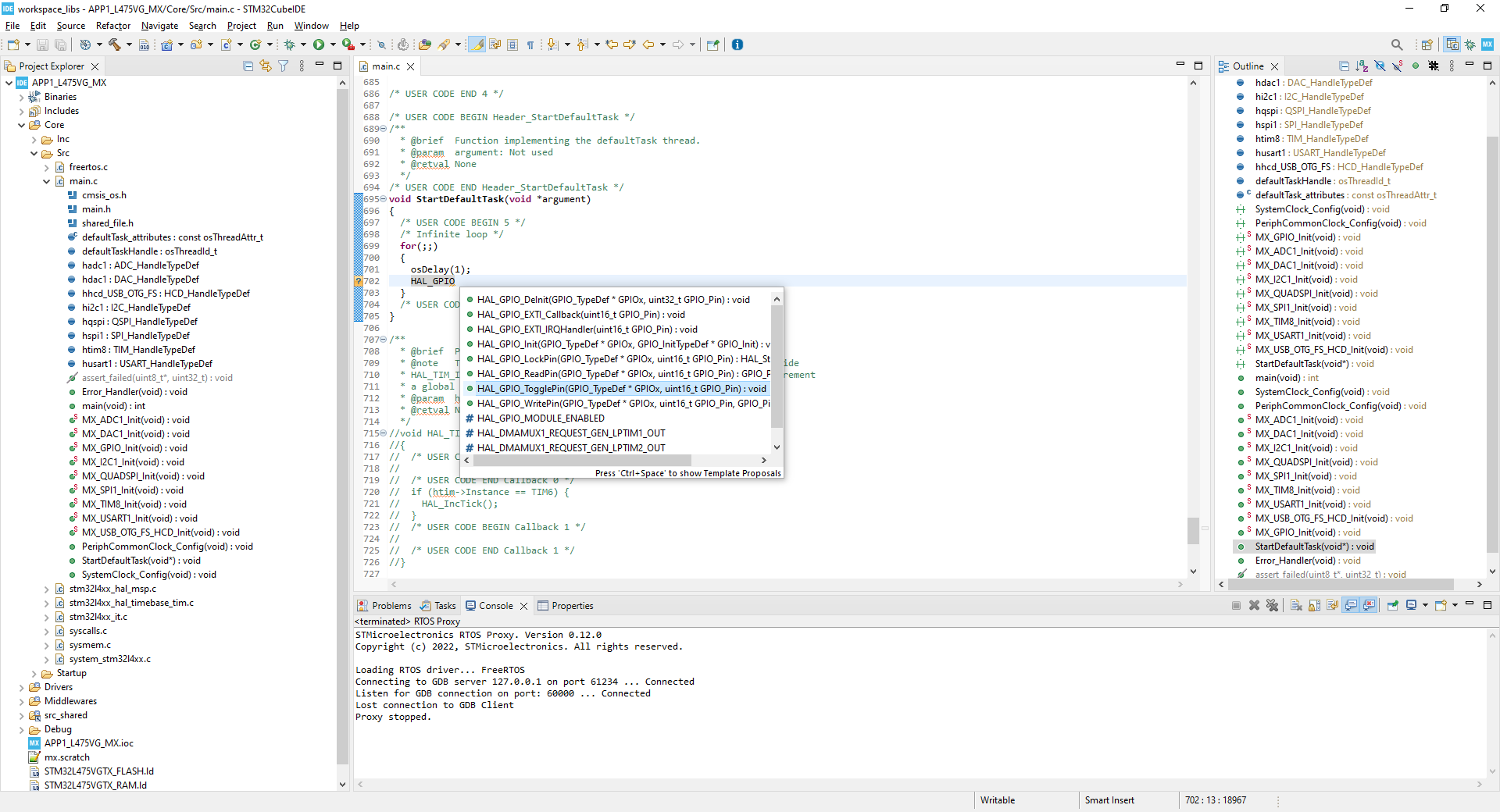
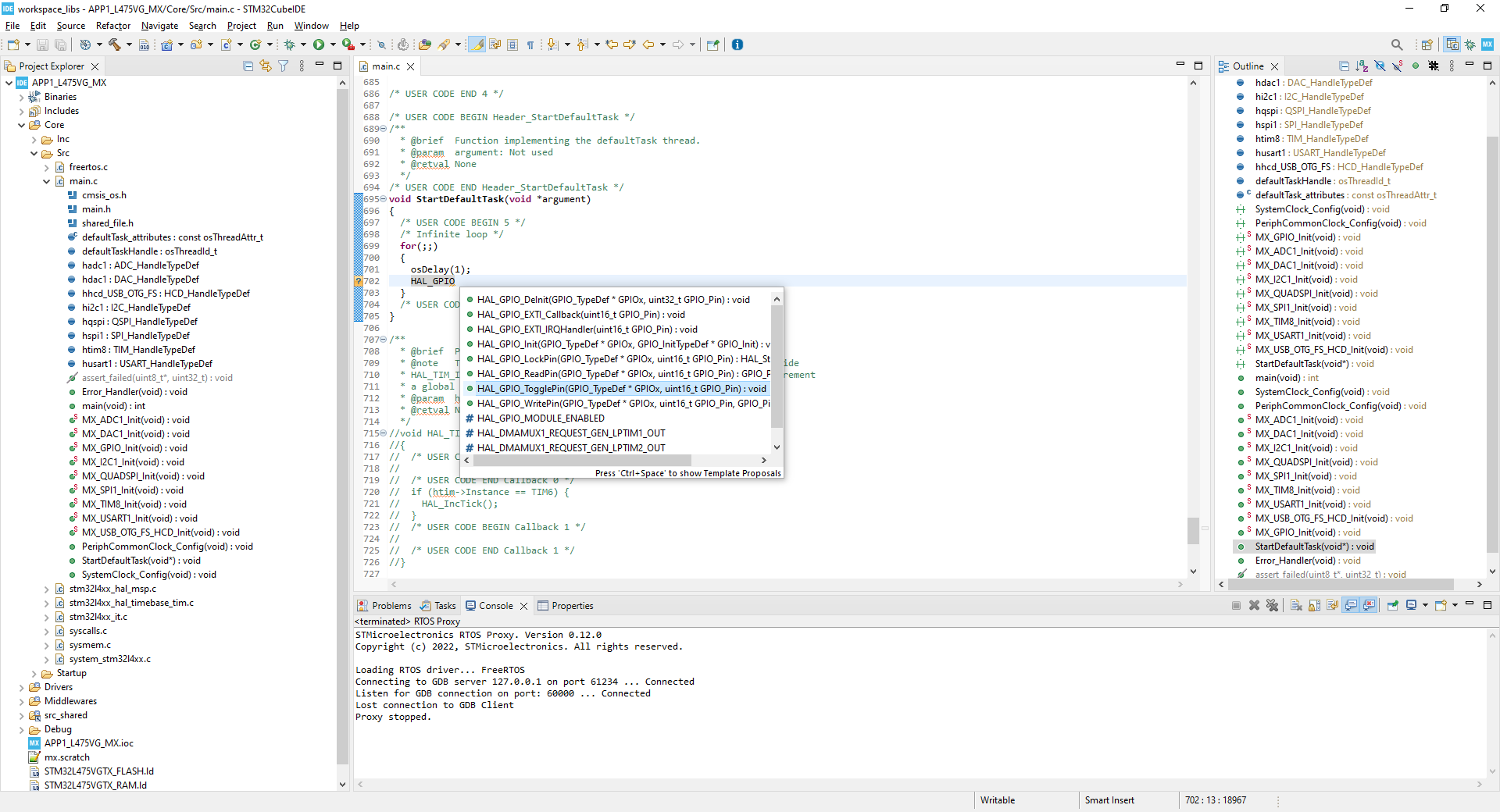
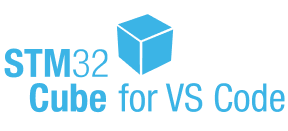
STM32Cube for VS Code is a modern, lightweight development tool for STM32 MCUs.
Write, compile, debug and version-control code efficiently throughout the entire project life cycle by leveraging VS Code.

“
STM32Cube for VS Code: lightweight, yet powerful.
VS Code offers an open, customizable and extendible programming environment with support for STM32 MCUs.
”
Key benefits
1. Coding on steroids
Become a more efficient code writer by leveraging the state-of-the-art C/C++ editor in VS Code. Boost your efficiency further with AI-assisted GitHub Copilot extensions.
2. Flexible and fast build tools
The build process is driven by CMake and Ninja, offering developers the freedom to build code in flexible ways with full compiler flexibility.
3. Effortless debug
Debug launch is as simple as a mouse click, and customizability is endless. The debug feature set is expanding, and partner debug extensions are available.
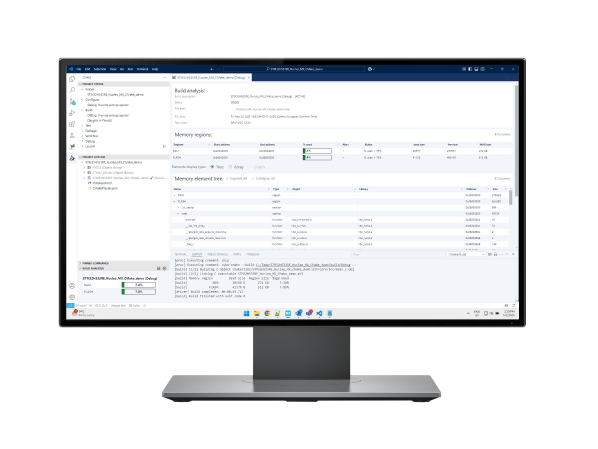
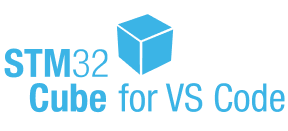
- Code editing
- Project build
- Automation
- Simplified debugging
Discover STM32Cube for VS Code key features
Powerful editor, flexible build tools, simple STM32 debugger, and smooth update workflows
Powerful editor
STM32Cube for VS Code brings together a powerful C/C++ editor, flexible build, and debug tools in a fast, lightweight and customizable package.
Boost your developer efficiency thanks to IntelliSense editor and seamless Git integration.
Leverage the rich VS Code marketplace to add additional extensions like GitHub Copilot to enjoy AI-driven code assist.
Code navigation, code completion, multi-cursor, AI-assist
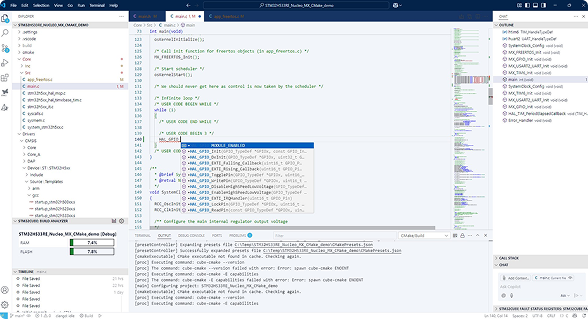
Flexible build tools
The build system relies on the C/C++ industry standard CMake and Ninja tools. Developers can move existing CMake-driven code bases into STM32Cube for VS Code with close to zero porting effort. Leveraging CMake enables ACI integration, compiler freedom, and simplifies integration of third-party test tools.
Fast, flexible, automation-friendly
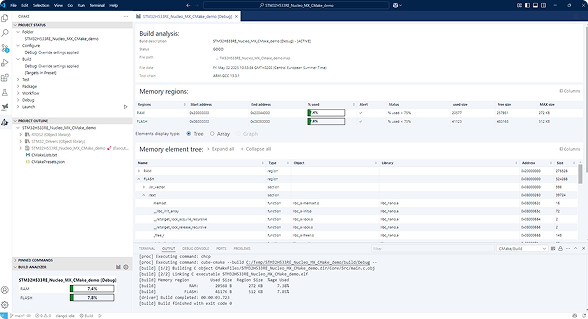
Effortless and flexible debugger
STM32Cube for VS Code includes its own debug extension to enable single-click debug launches for ST-LINK and SEGGER J-LINK probes.
Debug configurations are highly customizable and the debugger offers both basic and advanced features.
ST-LINK, SEGGER, RTOS awareness, SFR
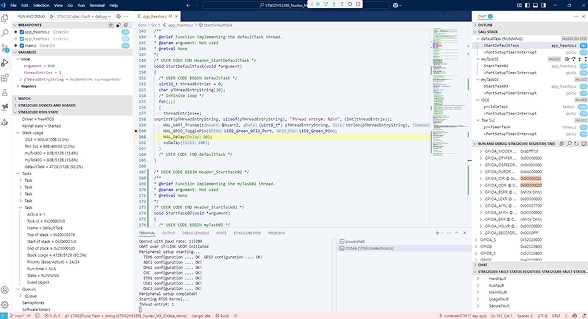
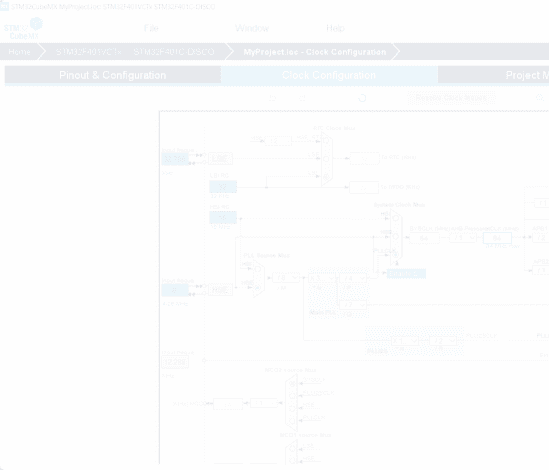
Get started with STM32Cube for VS Code
Try the STM32Cube for VS Code pre-release aka v3.0 available from Visual Studio Marketplace.
Go to Visual Studio marketplaceLatest release documentation
| Documentation name | Version | |
|---|---|---|
| Extension pack readme.md | 3.0 | |
| Changelog.md | 3.0 |
Latest release documentation
Other products from the STM32Cube Ecosystem
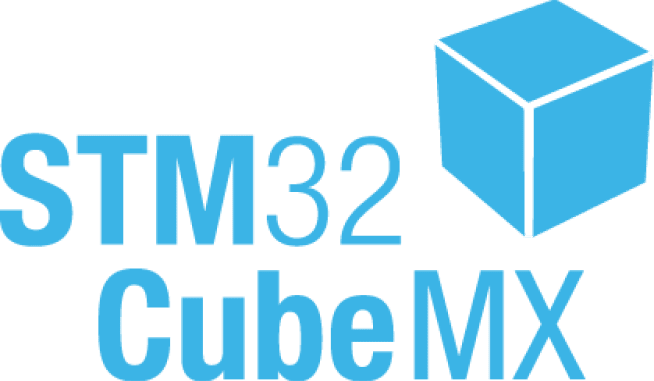
- Configuration
- Intit code
- Project generation
- Power consumption
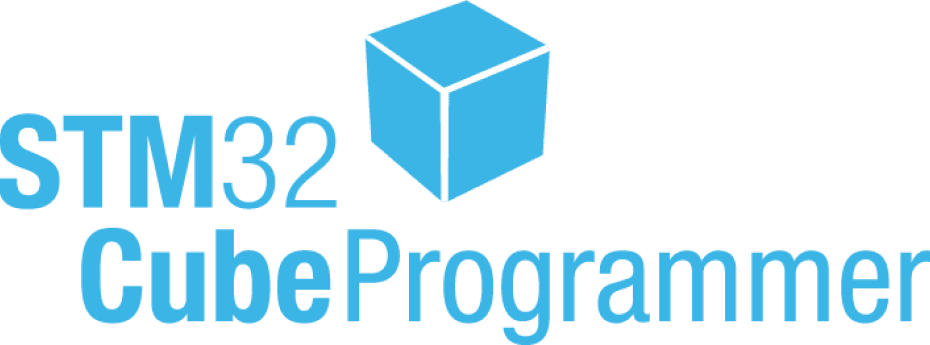
- Binary programming
- Hardware options setting
- Secure programming
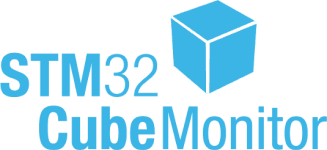
- Monitoring
- Real-time valuable visualization
- Specific for RF, Power and USB-PD
 Download STM32Cube for VS Code
Download STM32Cube for VS Code 