STM32 MCU software development tools
Accelerate your development thanks to STM32Cube software tools
1-Configuration
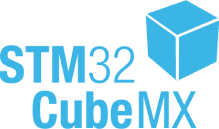
STM32CubeMX
STM32CubeMX is a graphical tool that simplifies the configuration of STM32 microcontrollers and microprocessors. It also generates initialization C code for the Arm® Cortex®-M core or a partial Linux® Device Tree for the Arm® Cortex®-A core through a step-by-step process.
- Peripheral and middleware configuration
- Project and init code generation
- Project generation for Keil, IAR, & STM32CubeIDE
- Power consumption calculation
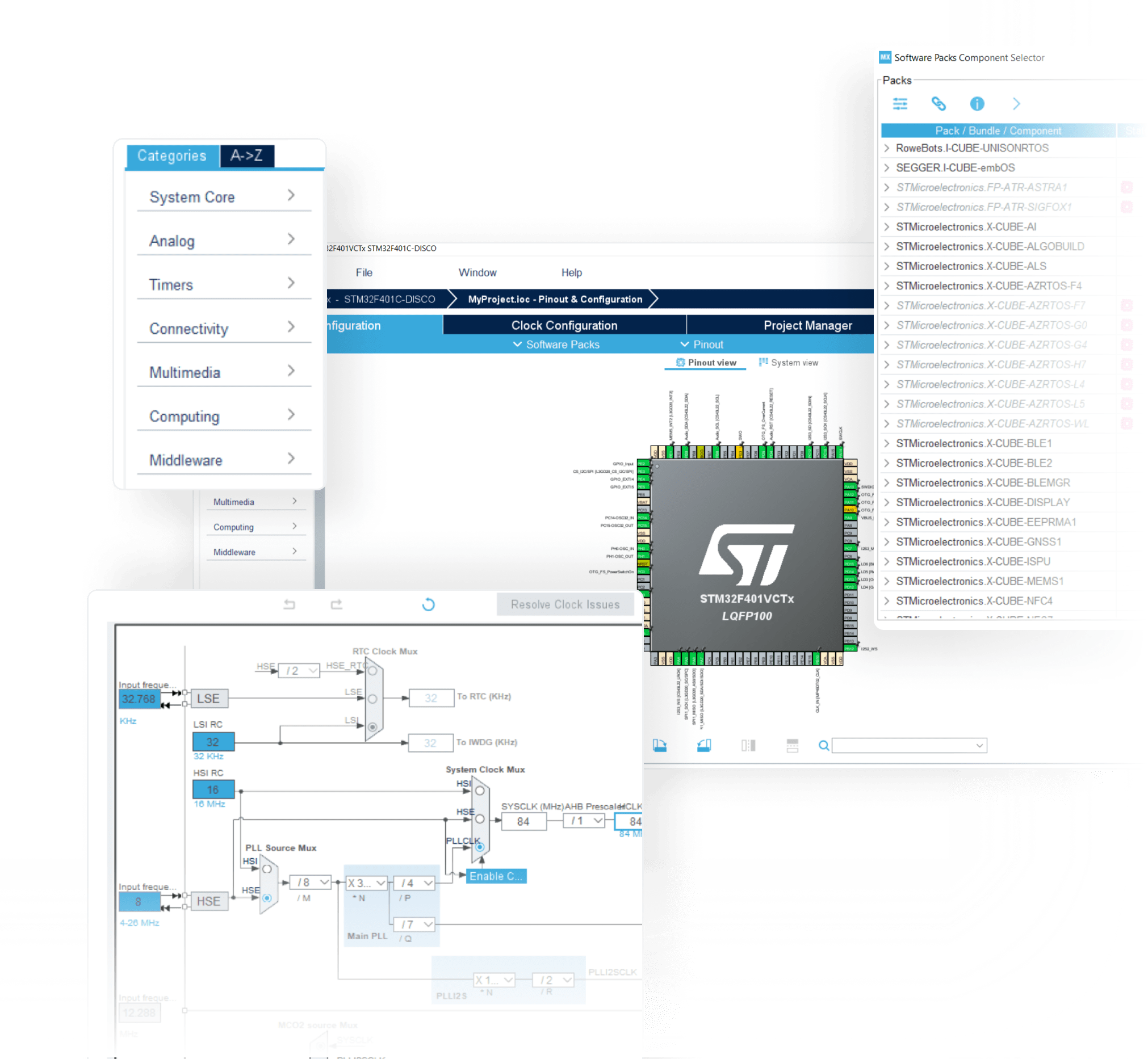
2-Coding: Edit / Compile / Debug
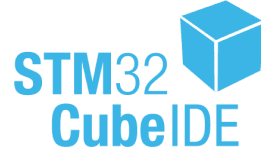
STM32CubeIDE
STM32CubeIDE is the Eclipse-based free of charge all-in-one integrated development tool for STM32 Microcontrollers. STM32CubeIDE is suitable for users who prefer easy-to-get-started over full flexibility and control.
Find your board, download the associated embedded software, configure your hardware features and peripherals and generate your project with a few simple clicks.
You can then start developing your application using the STM32CubeIDE for editing, building, and debugging.
- Configuration
- Edit
- Compile
- Debug

STM32Cube for Visual Studio Code
STM32Cube for VS Code is a free, lightweight development tool for STM32 microcontrollers. VS Code is flexible and extensible but requires a basic understanding of CMake.
Import an STM32CubeMX project or start from scratch, enjoy the powerful C/C++ editing features of VS Code, and compile your code with the fast CMake/Ninja-based build system.
You can then start developing your application using the STM32Cube for VS Code for editing, building, and debugging.
- Edit
- Compile
- Debug
- Automation
IAR Embedded Workbench
- STM32CubeMX supported
- Code editing, debugging...
- Binary programming
- Extended tracing
- Performance & footprint
- Functional safety ready
- Professional support

Arm KEIL MDK
- STM32CubeMX supported
- Code editing, debugging...
- Binary programming
- Extended tracing
- Performance & footprint
- Functional safety ready
- Professional support

Arm KEIL MDK
- STM32CubeMX supported
- Code editing, debugging...
- Binary programming
- Performance & footprint
- Professional support
3-Programming
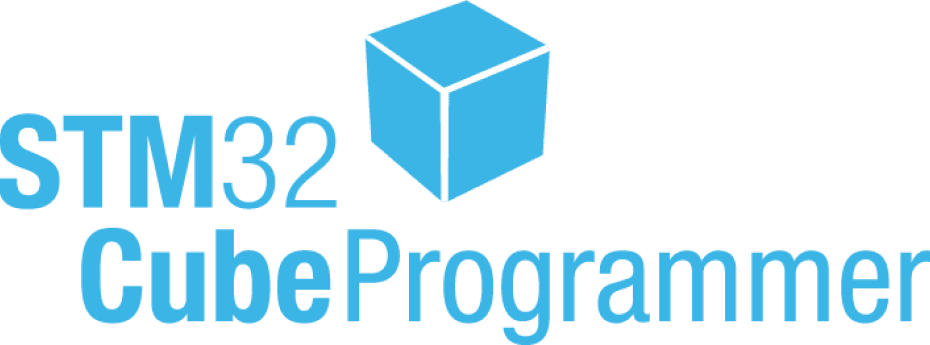
STM32CubeProgrammer
STM32CubeProgrammer (STM32CubeProg) is an all-in-one multi-OS software tool for programming STM32 products.
It provides an easy-to-use and efficient environment for reading, writing, and verifying device memory through both the debug interface (JTAG and SWD) and the bootloader interface (UART, USB DFU, I2C, SPI, and CAN).
- Binary programming
- Hardware options setting
- Secure programming
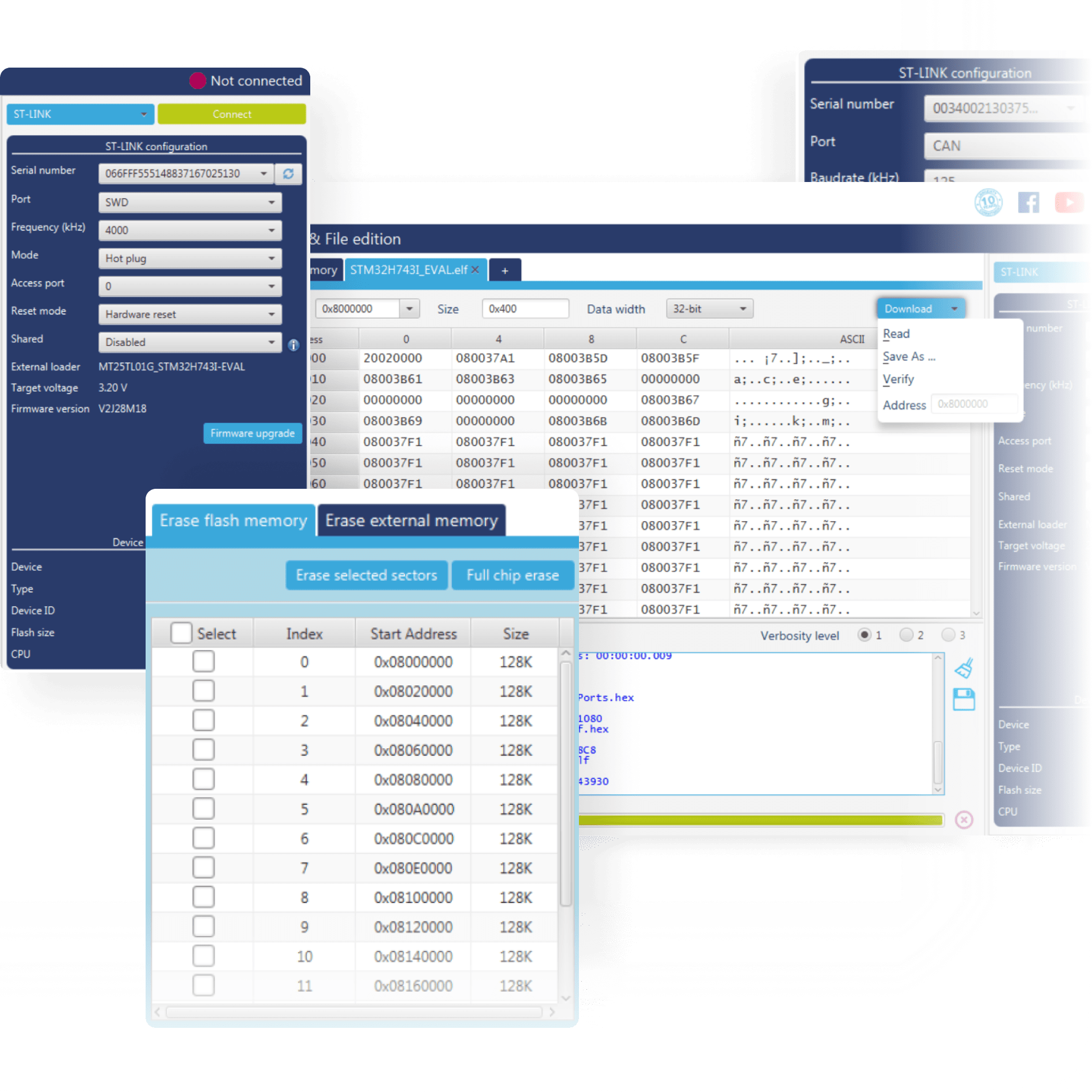
4-Monitoring
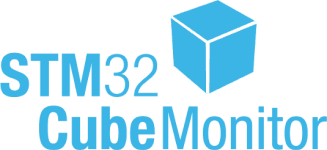
STM32CubeMonitor
The STM32CubeMonitor family of tools helps fine-tune and diagnose STM32 applications at runtime by reading and visualizing their variables in real time.
In addition to specialized versions (power, RF, USB-PD), the versatile STM32CubeMonitor provides a flow-based graphical editor to build custom dashboards simply and quickly add widgets such as gauges, bar graphs, and plots.
- Monitoring
- Real-time valuable visualization
- Specific for RF, power, and USB-PD
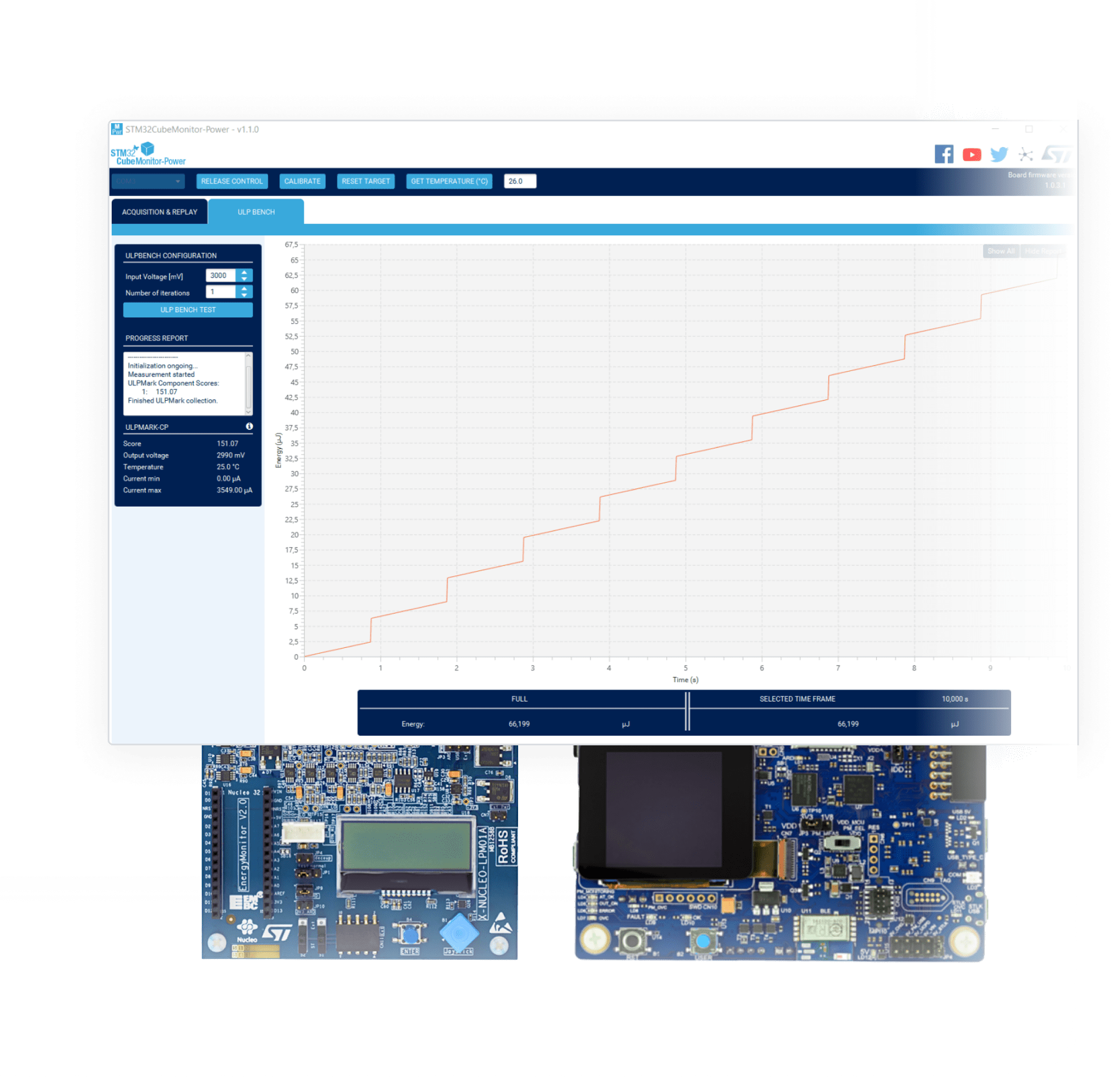
Software development tools from our partners
Visit our partner listOpen.
30+
authorized partners.
Rich.
60+
software tools references.